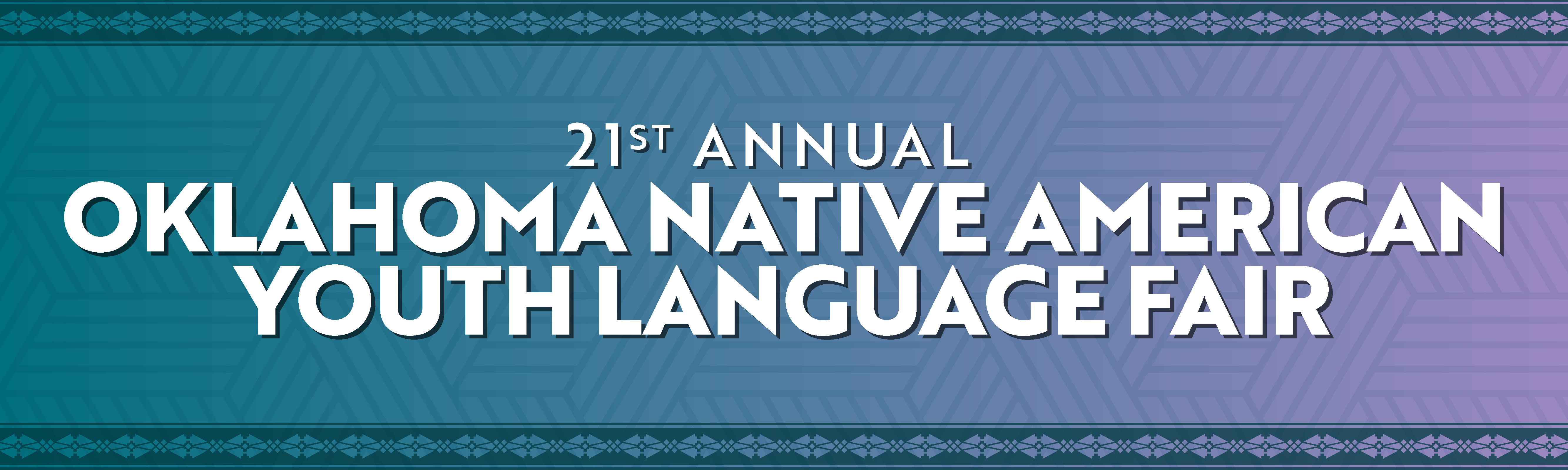Registration for the 2024 ONAYLF has closed.
We look forward to seeing everyone at the fair, April 1 and 2, 2024!
ONAYLF Registration Instructions
The first time you use the Fair registration program this year, you will need to create a new registration account (user name and password).
We recognize that not all of our supporters are comfortable with online registration. If you experience difficulty using the online system for any reason, give us a call. ONAYLF staff will gladly complete your registration with you over the phone.
Please contact us with questions and comments if you need assistance. We’ll be happy to help you get registered. Call us at (405) 325-7588 or email: onaylf.samnoblemuseum@ou.edu.
Account Creation
- Select a user name and password. Use your email address as your user name.
- Choose your organization from the drop-down menu (or add it if you don’t see it listed). Note that teachers representing multiple organizations must create a separate account for each organization. You will need a new user name for each additional account.
- Enter the lead instructor profile information, including a mandatory phone number and email address. There is only one lead instructor per organization; this person will be our contact for registration purposes. You will be able to list individual teachers and elders as well when registering for posters and performances.
- To return to your list of performances, click “Home”.
Registering a Poster or Performance
The home page is accessible after logging in. Here you can register, review and edit performances and posters.
- Click “New Performance” or “New Poster” to begin a new performance registration.
- At the Performance Page enter the title, language, category, grade range and poster/performance type. Click “Continue.”
- At the Instructor Page enter a new instructor or select an existing instructor. Click “Continue.” At the Student Page you will enter each participating student’s information. Students only need to be listed once in the system; they can be selected for multiple performances once listed. Make sure that student and instructor data is captured by the system by clicking on the checkmark in the Actions column, converting it into a green square. Click “Continue.”
- At the Accessories Page you can select props offered by the museum for your performance. The available accessories are: a short round table, tall round table, 6-foot rectangular table, chairs and easel. Click “Continue.”
- At the Review Page you must check your registration details for accuracy. Here you can return to edit student, instructor and performance information. To edit, click the “edit” button in each section of the performance links at the top of the page. If you do not see the information you entered for instructors or students, use the edit feature to enter it into the system. Don’t forget to click on the checkmark under the “Actions” column for instructor or student information to convert it to a green square. Only instructors or students with a green square will be associated with the performance. If everything is correct, scroll down to the bottom of the page and click “Submit.”
Once you have submitted your performance, you will have to contact ONAYLF staff to make further changes. You can see the status of each registered event at your home page. Remember to submit each of your performances individually and confirm that you have saved and submitted each event when complete. ONAYLF staff will accept your registration once it has been submitted.
General and Technical Help with Registration
You can save incomplete events to finish at a later time, so feel free to begin registering your students’ performances when registration opens in January. You must register all performances and material submissions by the close of registration. Late registrations, late submissions and walk-on presentations will only be permitted if there is time and space for that category. Unregistered performances and materials will not be eligible for first, second or third place prizes. Please be sure to complete online registration for material submissions as well as attaching the material submissions page when you send us your entries. If we don’t know whose work we’ve received, we can’t recognize your efforts!